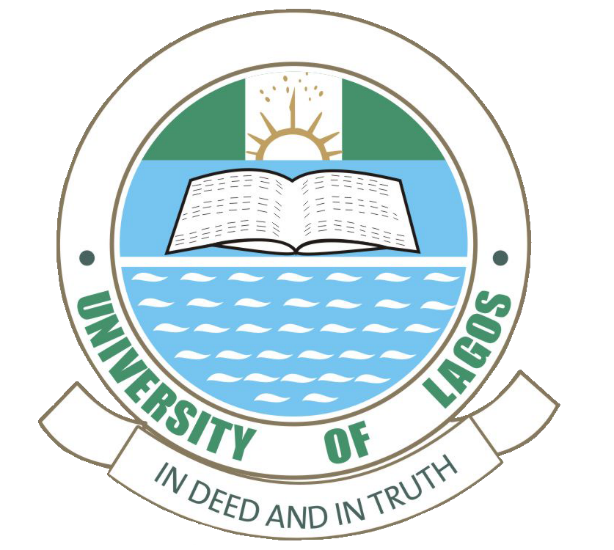Frequently Asked Questions (FAQs) – UNILAG 2025 Job Application
1. Where is the job advertisement published?
The advertisement is published in two national newspapers and is also available online via the official University of Lagos (UNILAG) career portal: https://career.unilag.edu.ng
2. How can I verify the authenticity of the advertisement?
It is published in two reputable national dailies (Daily Trust and The Guardian), August 27, 2025.
It is also available on the UNILAG career portal with clear timelines and application procedures
3.How do I apply for a vacant position?
All applications are strictly online via the UNILAG career portal. Click the Apply Now button at the top right corner of the portal, sign up under the right category and follow the instructions.
4. Who is eligible to sign up on the career portal?
Only individuals that meet the job-specific requirements for the advertised positions are eligible to sign up.
5. What is the cost of application for the advertised positions?
Application is completely FREE. Do not pay anyone for the advertised positions.
6. Do I need to meet anyone to obtain the application form?
No, you do not. The process is entirely online. Physical contact is prohibited.
7. How can I track the progress of my application?
A recruitment timeline is available on the menu/navigation bar of the career portal –> career.unilag.edu.ng. The timeline highlights key stages and expected dates.
8. How will I know the status of my application?
Only shortlisted candidates will be contacted; typically, within 30 days after the application deadline.
9. What steps are involved in the application process?
a. View the job advertisement placed in two national newspapers, the University of Lagos website unilag.edu.ng or UNILAG career portal https://career.unilag.edu.ng
b. Confirm your job category and eligibility.
c. Ensure you have all required documents in a designated folder before you commence the application process.
d. Click on the “APPLY NOW” tab to create your profile and select the appropriate vacancy (Note: only one application per person is allowed).
e. A confirmation email will be sent to the email address you signed up with; click the link emailed to you, to complete your application.
f. Upload required documents and a passport photograph (4MB maximum).
g. Indicate your area(s) of specialisation.
h. Tick the declaration box.
i. Click “Submit” to complete the application.
10. What documents are required for the application?
a. Application letter addressed to the Registrar
b. Curriculum Vitae (CV)
c. WASSCE/NECO certificate or equivalent
d. Relevant First Degree and/or Higher Degrees
e. NYSC certificate or exemption certificate
f. Professional qualifications (if applicable)
11. What should I do if I experience difficulty uploading or submitting my application?
Try refreshing your browser. If problems persist, contact: career@unilag.edu.ng using “Submission Difficulty” as the email subject.
12. Can I apply for a position not listed on the portal or in the advertisement?
No, you cannot. Unsolicited applications are not accepted.
13. How can I recover my password if I forget it?
Use the password reset option or email: career@unilag.edu.ng using “Password Recovery” as the email subject.
14. Can I update my profile information after creating it?
No, applicants are advised to thoroughly review their information before submission, as profile updates are not permitted thereafter.
15. Can I replace uploaded documents after submission?
No, you cannot. Ensure all documents are complete and properly arranged before submitting.
16. Can I change my application or withdraw if I selected the wrong position?
No, you cannot. Once submitted, applications cannot be edited or withdrawn. Please apply carefully.
17. How can I determine the right job category or position for me?
Each job category and position includes detailed requirements. Review carefully at: career.unilag.edu.ng.
18. What are the opening and closing dates for the application?
Applications open on the day of publication in national dailies and close after 42 days. A countdown is visible on the career portal.
19. Should referees be included in the application? When and how will they submit their recommendation letters?
a. Yes, applicants must provide the names and email addresses of three (3) referees.
b. Each referee will receive an automated email request.
c. Referees may also send recommendation letters directly to career@unilag.edu.ng using “Referee’s Letter for …(APPLICANT’S NAME)” as the email subject.
20. What should I do if a form field or dropdown is missing?
Kindly send a request for support via email to career@unilag.edu.ng using “Support” as the email subject.
21. What is the required CV template??
The CV template is available on https://career.unilag.edu.ng/cv
22. Can I apply if I am awaiting credentials or yet to complete NYSC?
No, you cannot. Only applicants who fully meet all job-specific requirements are eligible.
23. Will I need to submit hard copies after the online application?
No, you wouldn’t. The recruitment process is entirely online. Hard copy submissions are not required.
24.What should I do if after signing-up, I cannot submit my application?
Some applicants who have signed up on the UNILAG Career portal (career.unilag.edu.ng) have not submitted their applications. Applicants should note the following additional information and guidelines:
a. Follow the provided instructions in the text fields where suggestions are specified.
b. Applicants should “type-in” the text field, and if they must copy from anywhere, they must avoid copying characters such as bullets along with text from Microsoft word.
c. Applicants should use the Add Morebutton to add more education entries in the case of post-secondary education and professional certificates. Applicants Should never enter all degrees in a text field.

d. Applicants should avoid collection of all certificates in a single file as this makes the file too large for upload. Instead, hold down the control key on your keyboard and click on each file to select multiple files (certificate) for upload.
e. Applicants should avoid the use of apostrophe, full stop, semicolon in filename such as (John’s Application.pdf, BSc.Certificate.pdf). Introducing such characters in the filename would result in the server error “this page is not working” because there cannot be two “dots” in a file name. Just make it a simple filename. Example (Application.pdf, BScCertificate.pdf). In short, avoid the use of apostrophes in the entire form if possible.
f. Applicants should refresh the page if any error occurs before refilling the form or re-initiate the process from the email received during sign-up.

25. Who should I contact for application-related inquiries?
All inquiries should be directed to:
- career@unilag.edu.ng
- WhatsApp: 08028623796
26. What is the consequence of applying for more than one position?
Applicants who submit multiple applications will be automatically disqualified.